Discord is the best way to get help: https://discord.me/drzzs
If you have purchased an item from DrZzs.com and you have a problem to report please fill out this form to help us track issues and organize our efforts to help you.
If you are asking about the shipping status of your order, it will probably arrive before I get back to you.
It may take a week or more to get your order. There is often a gap between when I print the shipping labels and when I get the orders to the post office. The postal service also doesn’t update the tracking information super frequently. I’ve had orders that get delivered when it still says they are waiting for the package to arrive at the post office.
If you have received a product and there is a problem, you get top priority and I will get back to you as soon as possible.
Let’s agree to be kind to each other and remember “This ain’t Amazon” 🙂
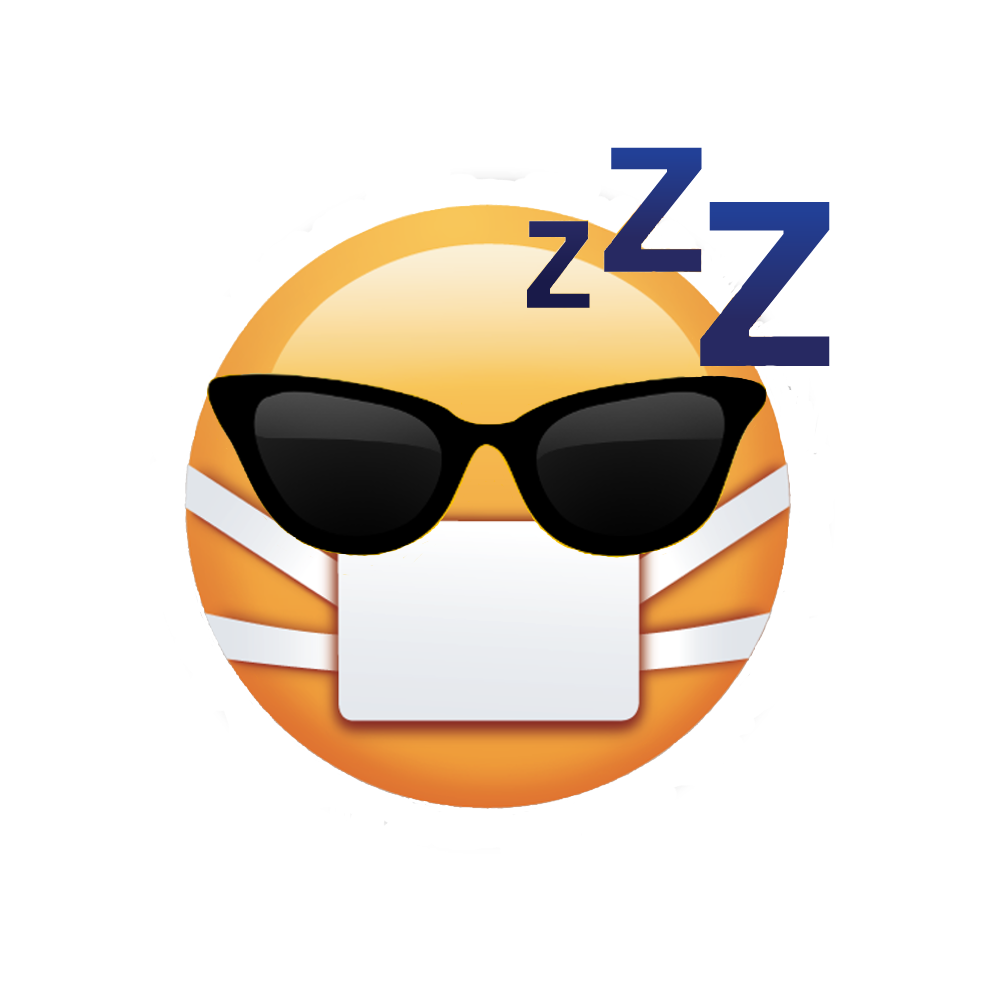


127 Comments. Leave new
I’m looking for the text of this youtube video : https://www.youtube.com/watch?v=OfSbIFIJPuc. But I don’f find it.
Google search Sonoff RF Bridge with Tasmota site:drzzs.com always sends me to some article about window blinds.
Hello DrZzz. First of all I recently subscribed to your YouTube channel & I’m just amazed. I’m actually contacting you to ask for your help. I want to add WiFi/Internet functionality to my Door Access Control System (ACS). I’m using a RFID Keypad ACS, an EL2020 Electric Rim Lock & a Generic K80 12v Power Supply. I want to add a WiFi switch (Sonoff Basic) to the ACS/Power Supply, so that I can unlock the Electric Lock from eWeLink. I have basic understanding of my system’s wiring & I can connect a Push Button to my system. So how can I use a WiFi switch as a Push button? To the best of my understanding there is support for Inching in the eWeLink app (which basically turns the Sonoff On & then Off automatically). So how can I wire a Sonoff to my system & use it as a push button? I understand that the Sonoff Basic uses 240v AC & thus it can directly be used in my system. Also I’ve watched a few of your videos & to the best of my understanding the Sonoff SV uses 5~24v DC could be used in my system. So can you please help me figure it out?
Hi Drzzs!
My name is Sergey. I was playing with WLED for quite a long time and I found it that you have an interest too. I developed a PCB for Node MCU development board especially for using it with WLED. PCB will be fit in a plastic box with options for push button, IR receiver and ability to choose pin for output. All components is regular thru hole parts and widely available, easy to solder for DIY beginners. Some options can be skipped if somebody have desire not to use some feature. First batch of PCBs will come next week. If you have a time and interest to review my creation please let me know.
Best regards and thank you for your time.
Sergey
Justin,
I have watched your video on using the ESP controllers for pixel control. What in your experience is the maximum number of pixels that one can control? To start I am just looking at setting the strings up doing some animations, but nothing sequenced to music or anything. I understand that the ESP do run into timing/latency issues.
I am over in Tooele
with WLED you shouldn’t have a problem as long as you’re under 500-600 LEDs.
Hi ,Justin your Christmas lights automation tutorial you were saying preferred to use 12volt rob string light then you were saying to use 5 volt 30amp power supply don’t you think you have to use 12 volts 30amp power supply please correct me if I misunderstood wrong your videos are great keep It up our community love to have a person like you thanks jim bala
You can get 12v or 5v LEDs. The nodeMCU always needs 5v. Just make sure your Power Supply matches your LED voltage, and make sure you have 5v for the nodeMCU.
I just wanna talk to someone about making an order but it seems like I cannot find a contact anywhere
Hi.
There is a Contact form on this site. I’m always on discord as well.
How can I help you?
Hi Dr Zzs, I was following the led light setup on youtube on node mcu with wled flashed to the node mcu, but… the lights I have came from adafruit a few years back and have 4 wires not 3 I have 5v, GND, Data and Clock https://www.adafruit.com/product/322 is it possible to get this string working with the node mcu if so what pin does clock use or am I going to have to change the led lights or change the board. ? thanks in advance
You’ll probably need to get a different strip of leds. Maybe ask in the WLED discord chat. There might be a way to use those lights, but I don’t know it.
Hi DRZZS, I recently used several sonoff SVs for garage door control as well as a remote gate control. The gate control runs off a 12v car batter with a 25w solar panel. I would like to know if there is a way to remotely monitor voltage on that 12v DC system to see if my batteries are holding charge as well is if my solar panel is large enough. If possible I can utilize the original sonoff or another sonoff if necessary. Any thoughts? I haven’t been able to find anywhere that shows how to do this.
good question. I don’t know of a DC voltage meter on a device like this. They are all monitoring AC voltage usually. Sorry.
Hello, When will the dig uno or dig quad be back in stock?
I don’t know exactly. I’m waiting for a shipment. Might be a week, might be several weeks. When I know I’ll post it on the /shop/ page.
Thanks
Hey DrZzs, I’m new to your videos. Have been “binge” watching them for about a week now. Your tutorials/personal experience testimonials with the Christmas LED light shows are pretty cool and is how I found you on YouTube. I just finished watching your home tour video, very nice house. (6 kids!) Congrats bro, you and your wife have been blessed.
Thank you for deciding to share with the world. Oh yeah, another congrats on 50,000 subscribers!
Take care,
Bill
Winchester, Virginia
Thanks!
Hey DrZzs, I am new to the led with no experience in this field. I have been watching your video’s on leds and was wanting to know can i build a build a complete christmas light show synced to music from the multiple nodemcu’s flashed with wled or is it best to go with either the multiple diguno or digquad? I was gonna use the xlights for sync.
if your end goal is a big christmas display synced to music then you should look at Kulp controllers and xligths (software). xlights is a very different tool from WLED. I’d recommend starting with just leds on your roof line, without the music sync. The diguno in most cases will be the best controller to start with. Later, when you have more leds, more experience and are ready to move to xlights and music, you can still use the LEDs on your roof with or without the diguno and wled.
hope that helps.
dear DRZZS THIS DOES NOT WORK
You’ll have to be more specific if you actually want help.
DrZzs thanks for all the information on your webpage and YouTube videos for Wled. I was able to successfully get my 500 lights installed and running. I posted a TikTok video giving you thanks.
https://vm.tiktok.com/ZMJqHuFFJ/
Thanks,
Roy
Awesome!!!
Hello are you able to share the files you used. I tried doing this setup but so far been a fail for me. Ugh
which files do you need? I’m sure I’ve got them posted somewhere.
I ordered 6 Dig Unos in the summer from DrZzs’ web site. They arrived to Canada quicker than was estimated. All of them worked perfectly. I was also pleasantly surprised to get some extras. My 6yo daughter loves the DrZzs sticker with the mask. So relevant these days.
I would recommend to purchasers to order separately some additional ESP8266 or ESP32. You can flash different versions of WLED without worrying about breaking a working configuration. Check for links on https://quinled.info/
Thank you Phil. You’re a good man. I appreciate you in our little community 🙂
Cheers
I ordered a diguno on 12/6/2020, via PayPal. I never got any tracking information so I don’t know when to expect it. Any idea? TIA
All orders have been shipped. You definitely should have an email with a tracking number.
I just looked it up and your package arrived in Texas today. You should have it soon.
Thanks
Hello I bought all the required stuff to make my Christmas lights but when I connect them only the first few lights turn on. Not sure what I’m doing wrong. Also when I do the flasher an error comes up. Can you please help.
change the number of LEDs in the settings. The default is set to 30, so only 30 will light up until you change it.
How many ws2811 12v leds can the nodemcu run? Also watched your videos and see no mention of how close the nodemcu has to be to the first led?
1500 is the software max. With an esp8266 NodeMCU you might start seeing lag after 1200
you’ll need power injection to not have dimming after about 250 leds.
Great show always, sometimes really long!
I found something interesting what you not talked about: https://github.com/1technophile/OpenMQTTGateway
The OpenMQTTGateway is really interesting project to get almost everything into one device. Little bit like the broadlink universal remote.
I’m new to the xmas light shows – I have an idea of what I want to do but still a bit confused on the hardware I would need. I know the lights I’ll be using, but as far as the rest of it – im just lost. Any help is appreciated!
Thank you!
I assume you’ve already seen the Beginner’s guide video, and the 1st LED project video? Everything you need is in those videos. If you have something specific you’re wondering about come chat in Discord and me or someone else can help you. http://www.discord.me/drzzs
Correct – I’ve watched the beginners video and 1st LED videos. Just a few things that I’m confused on as far as power and how many power sources I need – how many dig-uno’s would i need etc – questions about connections and such.
No problems just a question. I bought a couple of your PixelPro2 units – love them!! Just in case I fat-finger any of the WiFi settings and lock myself out – is there a way to reflash these units?
TIA – & Keep up the great work!!!
thanks!
yes you can reflash them but you need an FTDI adapter. Same device used to flash the old Sonoff’s manually if you ever had to do that. the v3 of the pixel pro will have USB-c for programming.
Hi DrZzs,
First of all I wanted say that I find you content very help. I’m very much a newbie with LEDs and home automation. With that being said I noticed that you are out of stock of the DigUno controllers. Do you know how else I can get my hand on 1 or 2.
thanks,
Hi,
First of all I wanted say that I find you content very help. I’m very much a newbie with LEDs and home automation. With that being said I noticed that you are out of stock of the DigUno controllers. Do you know how else I can get my hand on 1 or 2.
thanks,
thanks
you can try https://quinled.info/2020/02/11/quinled-dig-uno-pre-assembled-available/
I will hopefully have more in 2-3 weeks
sorry
I have 4 Dig-Uno’s with d1 mini esp8266’s to run WLED, they work great with 1800 LED’s. I also use Home Assistant to run the lights. 1000 inside the house and 800 outside. My wife is appropriately addicted to the LED’s. Great job with your videos!!!!!!!!
Love to hear it! And wife approval?!? Double bonus!
Hey I’m just getting started and I plan on doing the lines of my house first and then windows and eventually have a full display for Christmas what is recommended, diguno or the quad because I plan on running wled or the other software to run music, thanks in advance
it depends on your layout. Probably the quad, but without knowing exactly what you’re doing it’s hard to say.
Hey there! I received my DigUno, hooked it all up and it ran great for a week. Then I noticed the lights were not coming on. When I investigated, I saw that the blue light on the Mini was not coming on. So i removed it, and tried reflashing it. Nothing. It is a 12V system, and jumper was checked multiple times. It had been running great for a week, then just stopped. Could it be the Mini D1? I did verify I was using a data cable, and tried 3 different cables but none will flash it.
By the way, I tried to submit a form on the website but it says it failed so I am hoping this works.
Thanks!!
Update – I tried using the form above again and now it says I am a bot and will not submit it. Is there another way I can get some support on my device? Thanks!!
FYI…Just for yucks, and because I am impatient (awaiting my USB serial device), I tried to flash a D1 mini (to follow your DIY Thermostat project) with a USB cable plugged into the D1 mini. It worked like a charm. Required one CH341 driver. Who knew.
Hey drzzs and any other readers! Having an issue with the espflasher not finding a serial port after connecting the nodemcu and refreshing. Is there something I’m missing? I have a windows 64bit OS, so I downloaded the windows x64 flasher, opened it, allowed access, connected via micro usb, nodemcu blinked a couple times, and that’s it. Refreshing on the flasher comes up with nothing. Any thoughts on this? Thanks! (Sorry, I’m a newbie)
-Sean
It’s most likely that you have a driver missing for the CP210x chip, or your usb cable doesn’t have wires for communication.
DrZzs, was wondering if you have experimented with this led.?
https://thingm.com/products/blinkm-maxm
Thanks
I have not.
I purchased a Dig Quad in December from your shop but still haven’t been able to get the board to power up (the LED on the Dig Quad won’t light). The ESP32 will power separately when plugged into my computer. I’ve watched the troubleshooting video several times and it appears to me that I may have an issue with the voltage regulator as I can’t get a voltage reading on the input or output of the regulator even though I get 12v going into the board. Is there something I’m missing or does it just need to be replaced?
that does sound like a bad voltage regulator. What is your order number? (email me [email protected])
do you help people that are getting frustrated with home assistant.. and the community not 100% helping the examples are not really indepth steps.. and i having a hell of a a time trying to get HA to a RPI that i run Crontab on try to read States properly future i like push buttons on the pi.. but HA resets the pi if a relay is on i dont understand templates or how to get the switch to toggle a Binary_sensor.. do you offer help or know videos teaching all this stuff as i gettin confused and not enough videos step by step by step what to do.. also i confused with node red tried to follow a tutorial and get it to work with remote_gpio ya well it didnt work i dunno if there is help to make it simple that a 5 yr old could understand as im a visual learner not so much by words with dislexia nad learning disability showing and explain is better then just words but i a simple explantion as i spinning my wheels.. i found you through watching Hiberts videos and his humping of Home Assistant …
Paul seems to hump a lot of things 🙂
All I can say is keep trying. It takes time to learn, but it should be fun. If it isn’t then set it aside and come back to it later. It is really impossible to know what level of detail every viewer needs.
i hear ya .. ya i set aside.. i ordered wifi go sound plugs to work with it had to convert tuya but it messed them up apparently they seem bricked now.. apparently new firmware cant be converted.. i having issues trying to get raspberry pi to work independent of HA on a different server and not mess it up. so looking into seeing if HA runs on pi and HA to run on the server.. so they can talk between each other.. since HA resets my Pi each time i restart hA server.. driving me mad.. thats why i was wishing there was like night school course that took you through it and had projects just like a MS MCSE text book course..
ya i think Paul needs a gf.. maybe HA can make me a gf too lol
thanks for the reply (:
How reliable have you found your DIY thermostat(s) to be? Can I feel comfortable replacing my ecobees in production?
I placed 2 orders today and paid shipping twice. No worries. Just wanted to let you know in case you want to consolidate shipping. Keep the extra shipping for some Dr Pepper.
Cheers!
Newcomer to Christmas display and LED – love your idea of the permatrack and want to start working on it for my house for next Christmas. One question (for now!) – with 140-150 feet of lighting that will wind around the house, what will I need for electrical outlets? I know I’ll need at least one but with 140 – 150 feet, will I need more than the one? And where should they be positioned; i.e., at both ends, in the middle?
Thanks – and thanks for the great videos!
Awesome!
You can do it with just one outlet. It doesn’t matter really where it is. The power supply will need to be near the outlet but from the power supply to the lights can be a longer distance. I’d say the beginning is the “best” place, but you can totally do it with the outlet anywhere. Hope that helps!
That’s great – thanks!
I don’t see any permatrack currently available in the online store – are you just out of stock at the moment?
Thanks again.
still out of stock. Hopefully a few weeks it will finally arrive (we ordered from the factory in October…)
I’m seeing many lighting videos that utilize Raspberry Pi – can that be used in conjunction with the NodeMCU controller? If so, what advantage(s) would that give me, if any?
Thanks!
Drzzs, I cannot find those grey utility box enclosures that were on your shoping page. Will you still be selling them? And if not, could you please give me the brand and model number please?
oooh, you mean from Amazon. Maybe they stopped selling them. I’m sure there’s something similar out there. https://amzn.to/3sO2PGY
I just have some questions but couldn’t find anywhere for questions. I am just getting into led displays and have not quite 315 ft of roof line I am starting with using 30 LEDs/m strips so I will have approximately 2850 LEDs how many diguno or digquad controllers would I need and which would be best for this. Also I have been playing with xlights to be prepared for the programming of the show does the program you upload to the controller loop or do you have to play it every time and will it run with timers turning on and off the power supplys instead of using a scheduler
Thanks
Arthur Juelfs
The max for one WLED controller is 1500 leds. I’d recommend more like 800-1000 per diguno. The quad does better because it uses the ESP32 instead of the ESP8266.
for the page at: https://drzzs.com/broadlinkir/, where you say “Home Assistant won’t save these codes, so you’ll have to copy and paste them right away into your config file, or another text document to save them.” that is not correct. They are saved to file called broadlink_remote_MAC-ADDRESS_codes in the folder ~/.homeassistant/.storage, for the user running home assistant.
This is described at https://www.home-assistant.io/integrations/broadlink/
cheers and best wishes.
That’s really old video. It has changed for the better. I just did a live stream about it a couple weeks ago. The one for Paul Hibbert. Basically there is an Integration for the Broadlink devices and you use remote.learn and remote.send services in Home Assistant to learn the codes, then send them from the Broadlink.
I was very impressed with how well it works.
Drzzs, will you be selling those grey box encloses again? If not, could you please give me the brand and part number for it?
hmmmm which are those? What did they hold?
It was an strong plastic enclose to house your power supply and electronics in. So you could attached it to a wall. Like outdoors Wled/D1 Mini Xmass lights
Is it possible to order your PermaTrack with different spacing of 6″ between pixels?
No, Sorry.
Right now we only have 2″ spacing.
Hey Dr!
I have a question regard Hyperion and WLED. I have an Amazon fire stick (powered via Power outlet) connected to the screen capture (powered via pi). Pi is powered via TV.
I had the Pi powered via Power outlet but when I turn off the TV the fire stick remains on so the WLEDs still have output and would not turn off until 20mins after the fire stick goes to sleep.
I was curious, now that I have it plugged to the TV the pi turns off and WLEDs for some reason revert to the orange preset on the WLED. Everytime I change the preset to black it seems to revert back to the default orange color. Is there a setting to turn off WLED with Hyperion?
Additionally, everytime I turn on the TV now it’s takes a moment for the Pi to boot up but Hyperion shows a static screen. I restarted Hyperion multiple times to no avail but when I switch the hardware capture input from (usb capture to automatically and back) it works.
Was curious if you have any advice for the WLED setup for Hyperion Ambilight.
Hi,
I like your video using a raspberry pi with Hyperion. I followed all steps you showed and it runs partly. One Problem I have, is the connection from the raspberry pi to the video capture card (I used the same capture card as you). The raspi won’t be able to find the capture card… Any Idea to fix this Problem? By the way it worked for a short time till I rebooted the raspi.
Can you help me with this problem?
Kind regards,
Luke
For more detail. I used the video (LEDs behind your screen that MATCH the video you’re watching) for the ambilight project for my own tv: https://www.youtube.com/watch?v=urOEHzbV48A&list=WL&index=8&t=1100s
I think there are some capture cards that are not compatible, but I can’t say for sure that is the problem you’re having.
What is the status on Dig-Uno? Any projection on when they will be available again?
my best guess is later this month, but not sure really. Make sure you have your name/email in the box on the product page and as soon as they are in stock you’ll get an email.
I’m working with a Diguno and while trying to reflash my esp8266 on a D1mini I can’t get my computer to recognize the COMPORT. Is this an esp8266 issue? And before it’s asked, I am sure it’s a data cable.
did it not work out of the box? You shouldn’t need to flash it manually. It is possible you need the driver for the esp8266. Google “CP210x driver”. If that doesn’t work it may be a bad d1mini. If you got it from me recently we flashed and tested all of them, but some of the earlier batches came DoA from the factory.
Hope that helps.
Contact me on discord if you still have trouble. http://www.discord.com/drzzs
If I buy the stuff to build 5 DIG quads…would someone buy 4 of them off me to help offset?
What will the part number be when the ethernet style of esp32 with digital quad output becomes available?
I don’t know which part number you’re looking for. If you’re wondering which components will be used on the Ethernet version you can check quinled.info. I’m not sure Quindor makes that information available since the Ethernet version is not a DIY device, but if it is available that’s where it will be.
Hope that helps
Hi This is Jason and I bought 2 digi quads with the attachable antenna because the onboard was not avail, no big deal. i’m excited to get going with this and have fun, but i have what may be a very stupid question. I don’t know where to attach the antenna ive looked all over for this info and cant find it. i have found a picture of what looks like an antenna attached to one of the digiquads but i’m not 100% sure it is not just lying next to the board or actually attached to the boart there. I don’t want to screw this board up so i thought i would ask here . Where do you attach the antenna to the board of the digiquad? thanks again for any info and i’m a huge fan btw!!
there is a small gold circle on the ESP32 board. The small connector on the wire for the antenna connects to that little gold circle.
Hope that helps.
Good day to you Sir.
Been enjoying your content for sometime now, couple years in truth.
The only creator I have enjoyed longer than yourself, is Hak5.
Today is the day those two worlds seemed to coalesce.
They recently released a video about “she who should not be named”
with a feature that is being implemented, and since I know you have a few
it might be an interest to you, and maybe your viewers. Especially since
it is being forces on to the users, with an “Opt-Out” policy rather than an
“Opt-In”.
Hak5:
https://www.youtube.com/watch?v=6w2ePAePHQk
I did join your Discord server, but to be honest I am not really particularly interested in
“chatting”, this seemed easier. I do apologize if you don’t approve. I wouldn’t have disturb you
if it wasn’t important enough to mention it.
All the best to you now.
Purchased a DigiQud with ESP32. I cannot get the ESP to show on my COMPORT. I’ve tried multiple USB cords that I have verified has data capabilities and also multiple laptops all running Windows 10. Any suggestions to try and get my ESP to connect? I know it is flashed with the current version, but I want to make sure I would be able to flash any future updates or other beta versions. Any help would be appreciated.
did you check the drivers? Make sure you have the CP210x driver installed on your computer: https://www.silabs.com/developers/usb-to-uart-bridge-vcp-drivers
If you have WLED already on there you can upload any other firmware OTA. You don’t need to connect it via USB. Go to Config > Security & Updates > Manual OTA Update then select whatever firmware you’d like.
Hello.
Can I order the ESP32 bds with the Sound Reactive version of WLED installed (rather then the regular version) and the headers NOT installed??
Regards.
Sure, I could do that for you. Make sure you put a note in when you order.
Thanks
I see you ordered but it has already shipped and I didn’t put the AR version of WLED on your devices. It’s no problem to put in on yourself using the Over-the-Air update in the WLED settings.
I have a dig quad controlling WLED . Your videos have been very helpful but I am having trouble connecting to X lights. I have a green light on the bottom right corner indicating it is connected but when I try to upload anything it tells me WLED upload failed unable to connect. If you have any ideas that would be great. I’ve been working at this for hours and must be missing something.
I have a dig quad controlling WLED . Your videos have been very helpful but I am having trouble connecting to X lights. I have a green light on the bottom right corner indicating it is connected but when I try to upload anything it tells me WLED upload failed unable to connect. If you have any ideas that would be great. I’ve been working at this for hours and must be missing something. Thank you
I’m not sure. I’d suggest you come to discord and chat with some of the Pixelheads. They’ll be able to help you. http://www.discord.me/drzzs
I bought a dig-one and a dig-quad,
– After making all the connections, the ESP32 cannot connect to my Network, I tried to reflash the dig-uno and now I can’t even see the Wled Access point.
the Esp32 of the Dig-Quad, allows me to see the Wled AP but in the same way it does not connect with my network.
I’m new to Led Lights, so I need your help … Thanks.
Blessings,
from the sunshine state
Sorry for the delay in replying. Did you get it working? Come to discord and me or someone else can help you better. I don’t check the comments here often enough to give good trouble shooting advice.
Hey Dr. ZZZs,,,I am having issues with getting my digquad/esp32 connecting to my home wifi. When i power up the board, i get two orange lights one on the digquad board, and one on the esp32. I have triple checked my output voltage is at 5 volts. WLED-AP wireless network is available and i can connect to it with my phone or computer. When i go to change the WiFi settings within WLED and reset it, then goto my WLED app (connected to the home wireless), it is not discoverable??? Any help would be apricated
Thanks,
Scott
Sorry for the delay in replying. Did you get it working? Come to discord and me or someone else can help you better. I don’t check the comments here often enough to give good trouble shooting advice.
Hi Dr. Zzs,
I love your YouTube videos and I e completed the biased tv lighting! It went down recently and I’m having trouble getting it back up. I’m working on getting a house soon and interior led lighting and holiday lighting will be high on my list!
Sorry to contact you this way but I’m not sure how else to. I tried Twitter but I don’t know how to see if u responded to me. I used to be in the discord, my account was hacked, I got banned from ur server, the animal crossing server and several others. Then I was disabled on the discord platform. After appealing my case with trust and safety I’m back and I’d like to rejoin the server if possible. I apologize for any inconvenience I have caused. Since being banned I’ve logged out everywhere reset my password and added 2 factor authentication.
The server is a wonderful place to be and the assitance you can get there is invaluable. I’m not sure of ur process for this but I had to submit my username and unique user code to the animal crossing server to get unbanned. Please let me know if there’s anything else I can do, or any additional information I can provide to get back in your server. Again I apologize for the inconvenience I’ve cause you and other members in the server.
I hate getting hacked!
What happens when you try to rejoin the discord server?
It says unable to accept invite. I thought that meant I was banned. Any help would be amazing! Thanks you!
I love your stuff, and appreciate what you do. Thanks!
Two comments:
1) there is no “cart” icon or link on the site. If you put something in the cart, continue shopping, and then want to return to the cart… how? I had to add something to the cart and then remove it. Simple oversight I’m sure. 🙂
2) I love the promptness of order fulfillment, got a “your order is complete” and a tracking code within hours. But it took several days (like four?) to get to the Post Office. Especially frustrating since I’m just a state or so away. I know, tiny shop, life gets in the way. But I had to mention it.
Thanks again, you’re great.
Thanks for letting me know!
I just added the Cart tab. I hadn’t noticed it wasn’t there by default.
Thanks!
I am upset I only received 3 out of the 5 maxi data boosters that I ordered. I have tried getting ahold of you with no response.
It sometimes takes a few days but I eventually get every message and respond. Your missing parts are in the mail. Sorry for the screw up.
-Justin
Where can I purchase a Digi-Quad? They have been sold out for quite some time.
You may be able to get them from the international store.
I have a shipment that is supposed to arrive by June 4th.
Can you use shielded wire? I have 300 pixels 2811 and have had all kinds of problems getting them to work properly. I’ve been the last 5 months trying to figure out why they are not working right. I have tried a diguno, could only get 10 to 15 lights to come on. The best results is with a 8266 but the lights will blink occasionally. Right now I have a problem with the light comming on and off automatically.
Yes, you can certainly use shielded wire.
You can also try just physically separating the power/ground wires from the data wire. I’ve made this to try and help with these issues: https://drzzs.com/flickering
hope that helps!
Hi
I recently purchased 2 dig Quads from you.
I saw you showing how to use xlights with WLED and the Dig Quad.(E 1.31)
Do you have to be using the Dig Quad with the Ethernet connection or , or can this be done using wifi?
Your assistance would be greatly appreciated.
Regards,
Doug
It can be done over wifi. It is a lot of information, so it works best over ethernet.
Hope that helps!
I have a question about the Digi-Quad. I just want to confirm… even though it can send out 4 different effect data, there is still a limitation of 800 pixels per Digi-Quad, is that correct? In my case I am estimating 1755 pixels total along my roofline… so does that mean I need 3 of these? I expect I would use the same effect along the entire roofline 99% of the time.
the limit is per channel. The quad has 4 channels. One quad is sufficient to control all your pixels.
Hope that helps!
That’s what I thought originally, thank you!
HI,
I purchased some “RGB Pixie Lights – Tiny Individually Addressable LEDs” from you and never used them. Now I forgot what voltage they are. Can you tell me?
Thanks
They are 5v, ws2812b
Hope that helps!
Is this site still active?? All I see is out of stock parts and old onfo
Yes it is! I get new stock in about once a month. I haven’t done any new blog posts in a long time.
Dr. Zzs….
in your shop, I see images of the QuinLED ESP-32 board with and without the stacker pins soldered in. Which board can I order without NOT soldered to the board?
thank you
All the new ones come with the pins soldered on. There was a time we sold them without being soldered. I should take down those older pictures.
Hey! Do you do custom commissions? Interested in your Vegas Sphere project for a place of honor in our company 🙂 Thanks!
Hi. I’m certainly willing to hear what you are proposing. please email me [email protected]
Thanks!